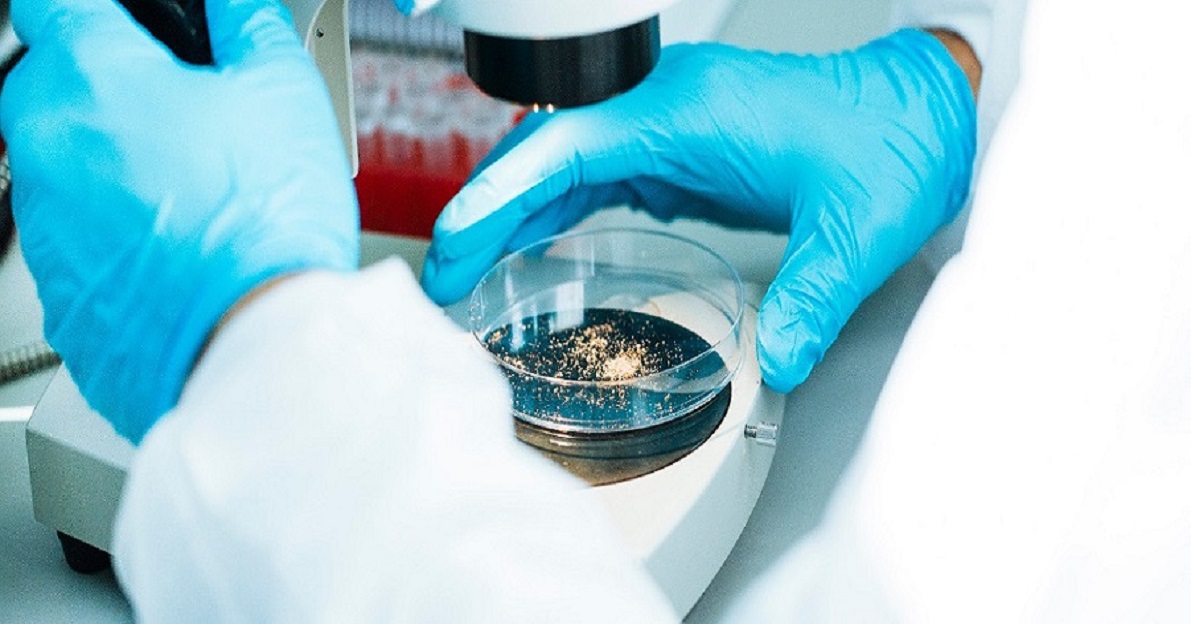Instructions for use:
- Enable the banner indicated below in a visible place on the Website, through which the User can be informed of the use of cookies and, where appropriate, accept them. This banner should include a link to the second layer of information.
- The banner or first layer of information can obtain consent through an "accept" or "accept all" button, offering, at the same time, another button to personalise or change preferences in relation to cookies not necessary for proper operation of the Website. Cookies can be personalised through a switch where the User can choose cookies by purpose (analytical, advertising, behavioural, and so on) and third-party cookies are identified by name or by the brand with which they identify themselves to the public.
- Once the cookies have been accepted by the User, they can be downloaded. In no case may cookies be downloaded before the User has given their consent.
What are COOKIES?
Cookies, pixels or similar technologies are considered web tools that allow users to store and retrieve information in order to offer them a better experience in using and browsing the Website.
In this sense, COOKIES fulfil different functionalities depending on their nature and the way in which they are implemented on the Website.
Based on the foregoing, the COOKIES used on the Website will be explained in detail:
- Cookies
A cookie can be defined as a small text file or widely used device that is downloaded to the User's terminal equipment when browsing the Website in order to store data that can be updated and retrieved by the entity responsible for its installation to improve navigation and user experience. Currently, all web pages, regardless of the service they provide, use COOKIES, that is, they keep minimal information on the use made by the User.
- Pixels and Similar Technologies
Pixels are COOKIES entered on the Website, usually by inserting a small piece of source code that allow the Website to transfer and / or collect information through a request to the server linked to this pixel. The purpose of this tool is varied, and they can be used in combination with cookies to control the traffic generated on the web.
Types of COOKIES used by the Website:
Third-party COOKIES are used on the Website. If the COOKIES are stored on the User's device for a certain time, they can be considered session (if they expire when the User leaves the Website) or persistent (if the expiration lasts longer). The COOKIES used on the Website are:
- Session Cookies.
They are those COOKIES that are strictly necessary for browsing the Website, as they help the User use its features or tools, such as, for example, identifying the session, accessing restricted access parts, remembering the elements that make up an order, making the purchase process, among others. Without these, the aforementioned functions would be disabled, making it very difficult or impossible to navigate the Website.
- Customization or Configuration Cookies.
They are those COOKIES that allow the Website to remember the decisions that the User makes, for example, storing the User's geographical location, the User name, the language, the type of browser through which it is accessed or other similar aspects. Therefore, the objective of these COOKIES is to provide a more personalized service.
- Security Cookies
These COOKIES prevent or hinder attacks against the Website and/or its Users.
- Analytical Cookies.
These COOKIES let the person responsible for them monitor and analyse the behaviour of the Users of the Website. The information gathered is used to measure Website activity and to draw up browsing profiles of the Users. Analysing this data helps in the task of improving User's experience and use of the Website's services.
THIRD-PARTY COOKIES used on the Website and their expiration.
The following are the types of COOKIES used on the Website, with a link to the publishers' website indicating how they can be disabled:
- Google Analytics:
Google Analytics cookies are among those used for analytical purposes. These cookies record a unique identification and are used to generate statistical and anonymous data on how the User uses the Website. They expire after 2 years.
More information on Google Analytics cookies, as well as data transfers to third countries and what Google's privacy policy is and how it is implemented can be found at:
https://support.google.com/analytics/answer/7105316?hl=es
You can prevent the use of Google Analytics in connection with your use of our Website by downloading and installing the browser add-on available through this link:
http://tools.google.com/dlpage/gaoptout?hl=en-GB.
Opposition procedure to the installation of COOKIES.
Most computers and mobile devices automatically accept COOKIES. Therefore, by accessing the Website, you expressly accept the use of the aforementioned kinds of COOKIES on your devices.
However, the User can decide whether or not to keep COOKIES enabled on his devices. Disabling COOKIES may impair the Website's functionality, disabling some of the features or services it provides. However, even after deactivating all COOKIES, the web browser and/or the mobile operating system (iOS and/or Android) collects certain essential information for the basic operation of the Website.
A User who wants to disable COOKIES can do so from the preferences section of their Internet browser or their mobile operating system (iOS and/or Android). Depending on the browser or operating system, you must follow certain steps to modify the COOKIES settings on your device.
Below, you can find the links for each browser to disable COOKIES by following the corresponding instructions:
- Internet Explorer(http://goo.gl/vFM6gb)
- In the tools menu, select "Internet Options".
- Click on the privacy tab.
- You can configure privacy with a cursor with six positions that allows you to control the amount of COOKIES that will be installed: Block all Cookies, High, Medium High, Medium (default level), Low, and Accept all Cookies.
- Mozilla Firefox (http://goo.gl/QXWYmv)
- In the upper part of the Firefox window, click on the Tools menu.
- Select Options.
- Select the Privacy panel.
- In the Firefox option, you can choose "Use a custom configuration for the history" to configure the options.
- Google Chrome (http://goo.gl/fQnkSB)
- Click on the menu located on the toolbar.
- Select Settings.
- Click on Show advanced options.
- In the 'Privacy' section, click on the Content Settings button.
- You can configure the options in the 'Cookies' section.
- Safari (https://goo.gl/PCjEm3 / https://goo.gl/dQywEo)
- In the configuration menu, select the "Preferences" option.
- Open the privacy tab.
- Select the option you want from the "Block Cookies" section.
- Remember that certain features and full functionality of the Site may not be available after disabling COOKIES.
If you do not wish to be tracked by COOKIES, Google has developed a plug-in to install in your browser. You can access the plug-in at the following link: http://goo.gl/up4ND.
COOKIES on mobile devices.
The Website also uses COOKIES and other storage tools on mobile devices.
As with computer browsers, mobile device browsers allow changes to be made to privacy options or settings to deactivate or eliminate COOKIES.
If you wish to modify the privacy options, follow the instructions specified by the developer of your mobile device browser.
Below, you can find some examples of the links that will guide you in changing privacy settings on your mobile device:
- IOS: (http://goo.gl/61xevS)
- Windows Phone: (http://goo.gl/Rx8QQ)
- Chrome Mobile: (http://goo.gl/XJp7N)
- Opera Mobile:(http://goo.gl/Nzr8s7)
Accepting COOKIES.
If you continue browsing, we will understand that you accept the use of the Website COOKIES.
We inform you that in the case of blocking or not accepting the installation of COOKIES, it is possible that certain services will no longer be available, or that you will not be able to access certain services or take full advantage of everything that this Website has to offer you.
For more information, you can consult the Spanish Agency for Data Protection's guide on the use of Cookies.